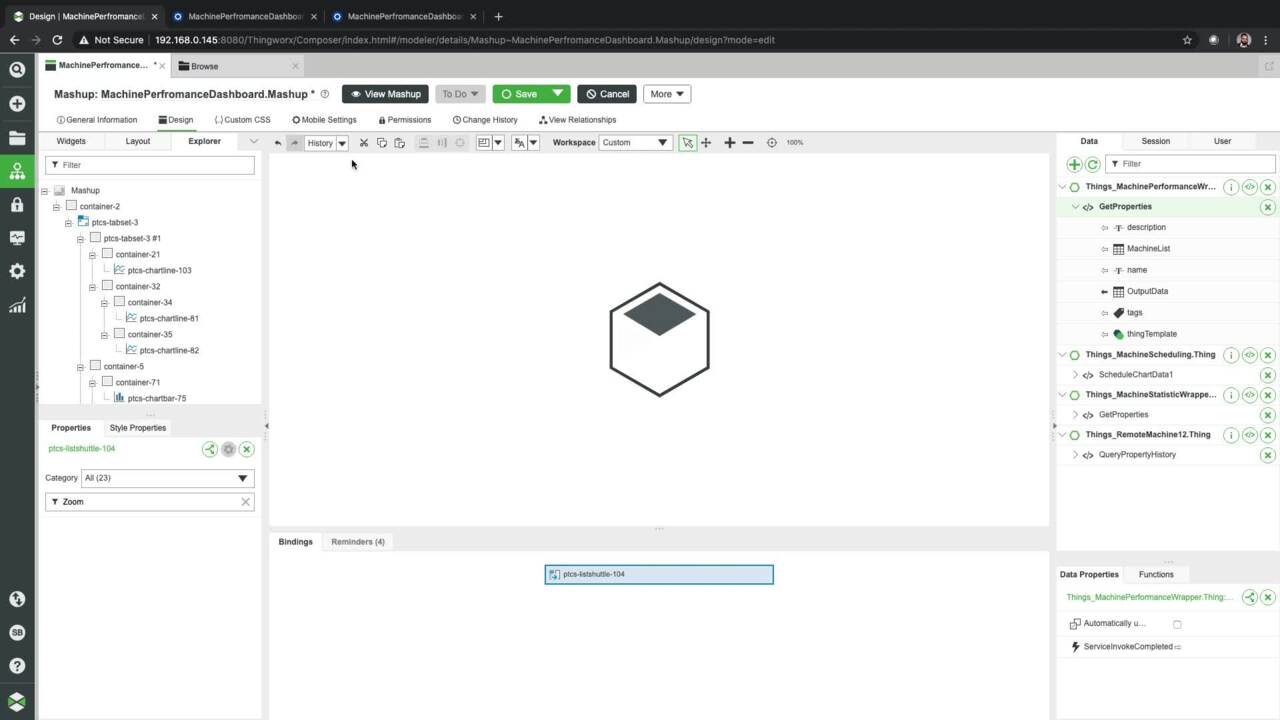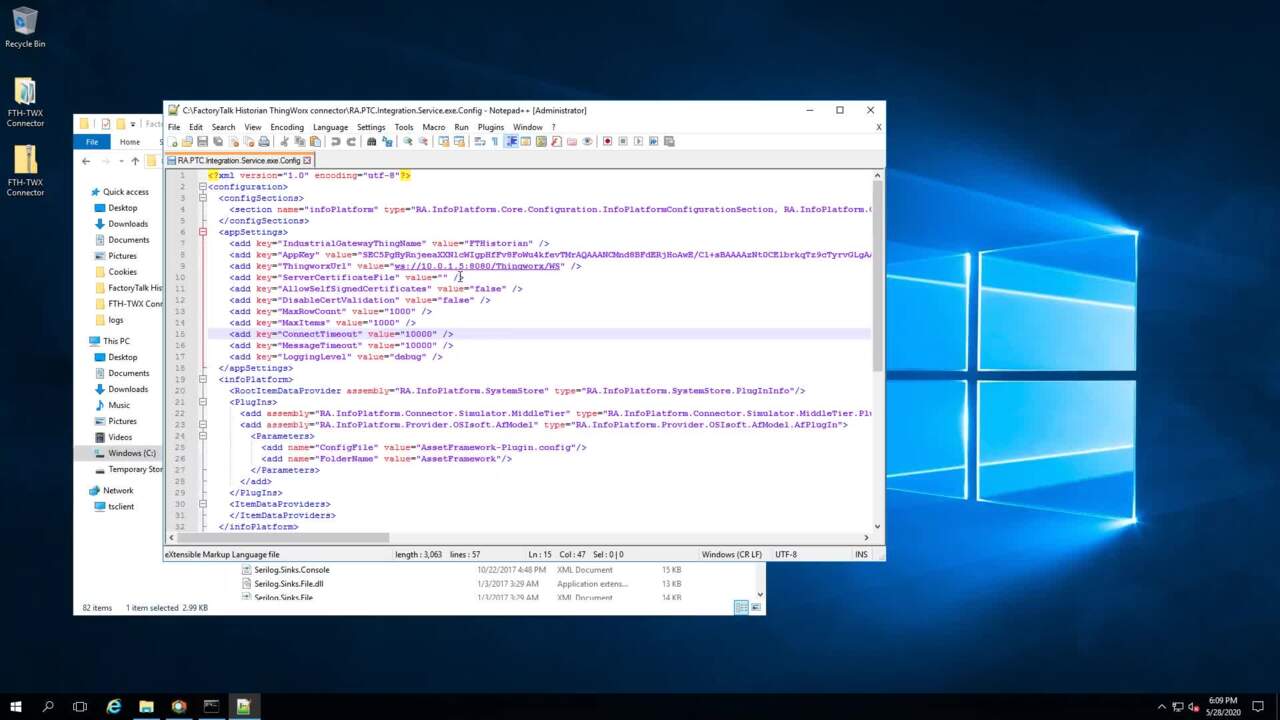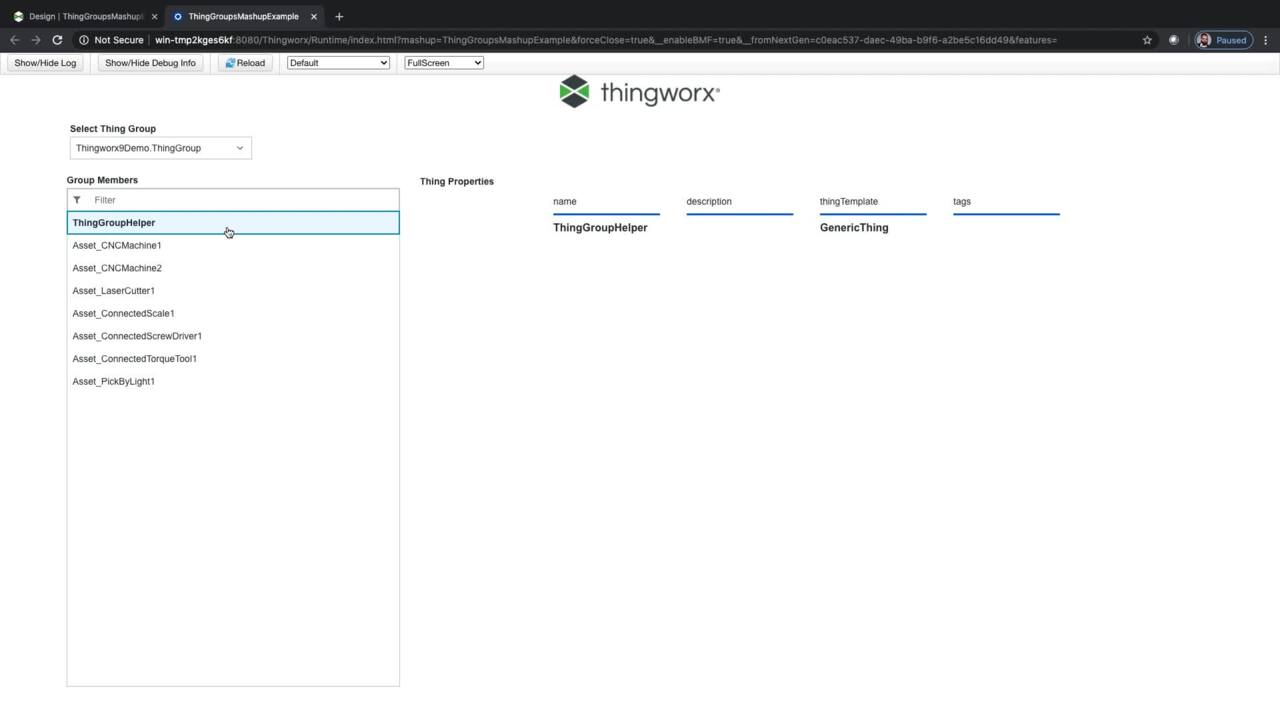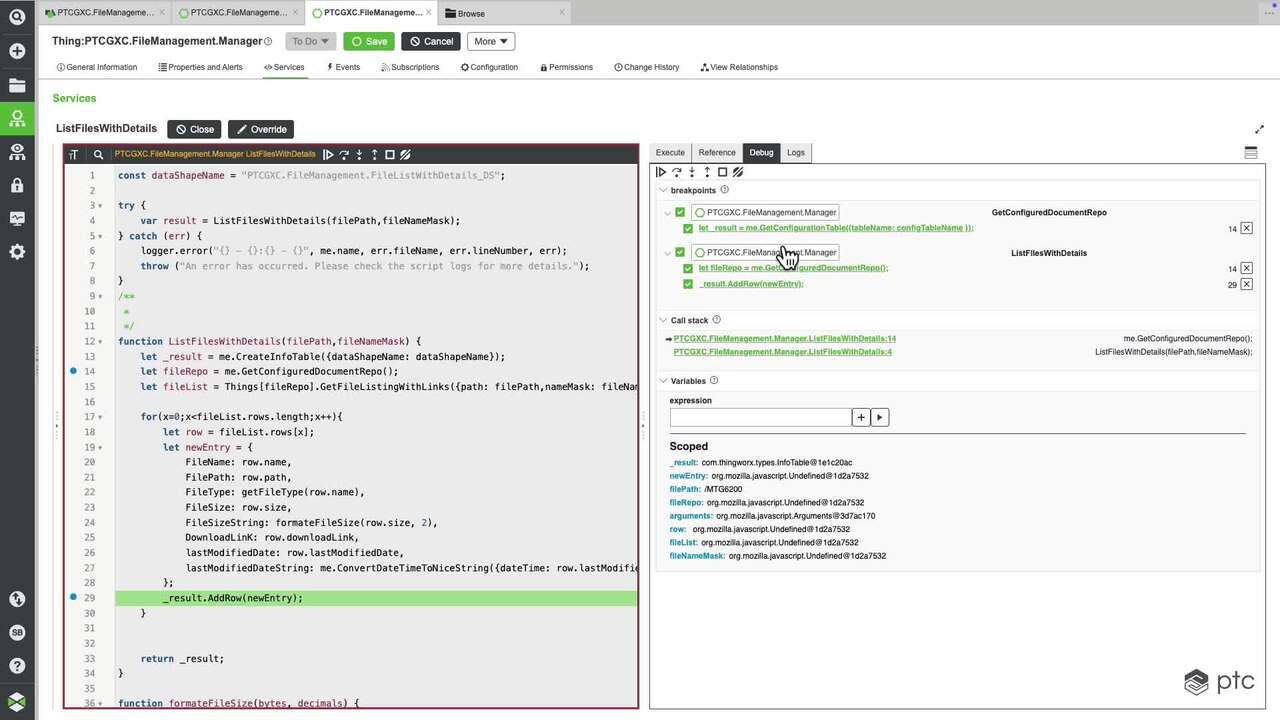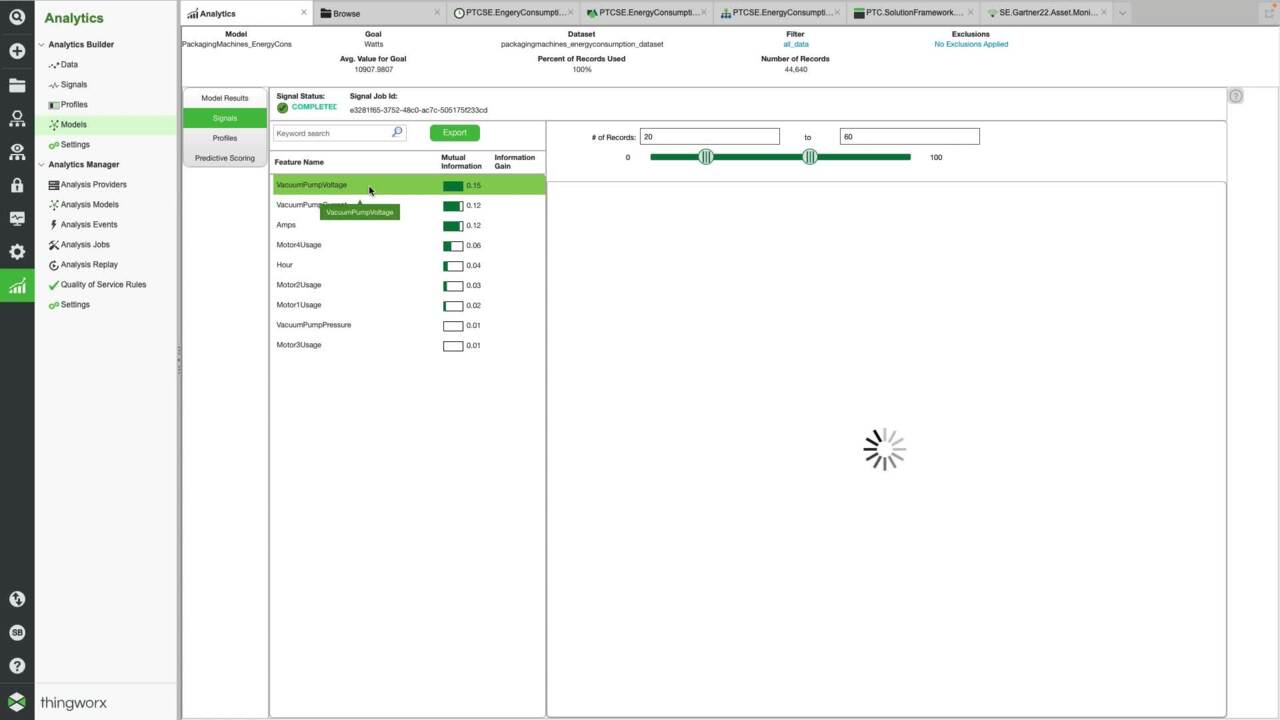What's New in ThingWorx 9.0 - Analytics
2:02
This demonstration shows new analytics capabilities that come with 9.0. This includes confidence model creation settings.
Related Videos
In What's New in ThingWorx
-
Play video What's New in ThingWorx 9.0 - Composer & Mashup Builder
What's New in ThingWorx 9.0 - Composer & Mashup Builder
This what's new demo video shows new widgets available in ThingWorx 9.0 Mashup Builder, including the new line chart widget, Redo, Undo, and iteration history, and mobile responsiveness enhancements.
4:31
-
Play video What's New in ThingWorx 9.0 - Operator Advisor FTH Connector
What's New in ThingWorx 9.0 - Operator Advisor FTH Connector
This demo video shows the new Manufacturing Planning functionality included with Operator Advisor 9.0, as well as the new Factory Talk Historian Connector.
5:11
-
Play video What's New in ThingWorx 9.0 - SCP Enhancements
What's New in ThingWorx 9.0 - SCP Enhancements
New SCP enhancements for 9.0 are showcased including the new Audit UI.
1:41
-
Play video ThingWorx Debugger
ThingWorx Debugger
With the upcoming debugger for the Java Script editor in ThingWorx Composer, developers now have access to a familiar debugging features and workflows, to test, tune, and refine their custom applications.
3:19
-
Play video What's New in ThingWorx 9.7: RAC IP Address Audit
What's New in ThingWorx 9.7: RAC IP Address Audit
ThingWorx 9.7 features new audit and security features for smart connected products. Watch this video to learn more about the new Remote Access IP Address audit feature and other improvements to security, stability, and auditability.
2:08
-
Play video ThingWorx End-to-End Technical Demo
ThingWorx End-to-End Technical Demo
From Analytics to Security see how ThingWorx facilitates the Digital Thread in this end-to-end example.
30:29